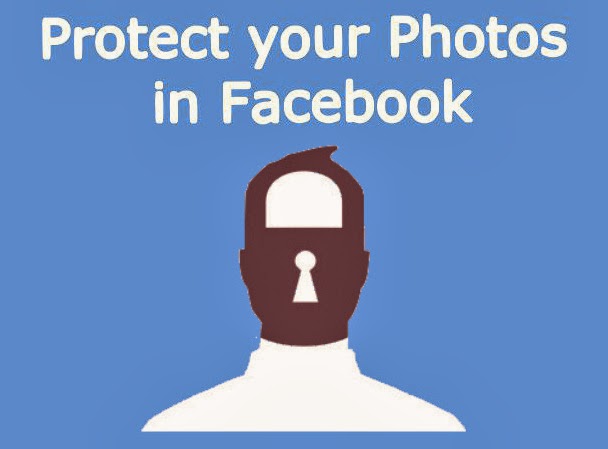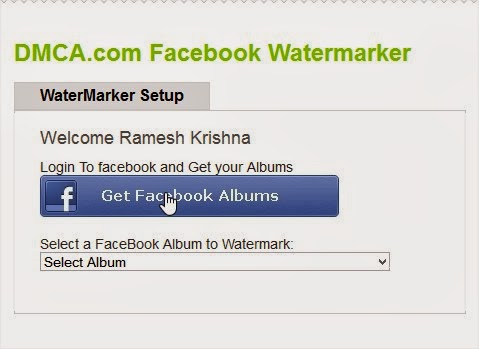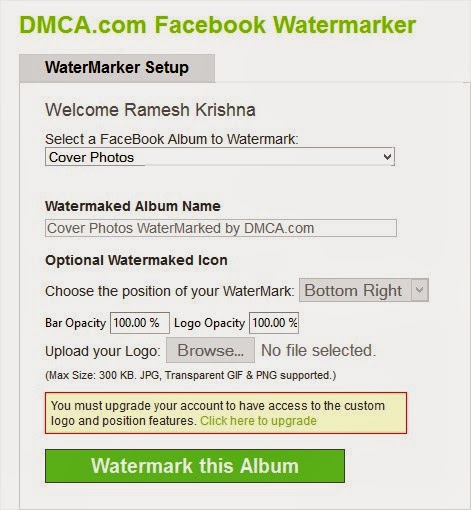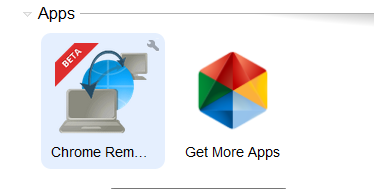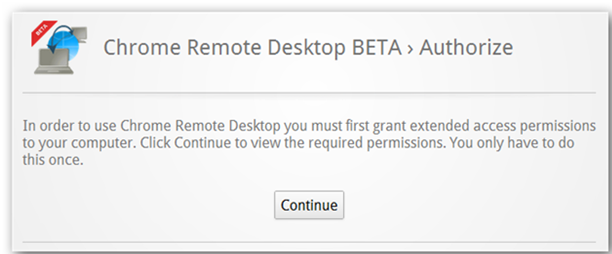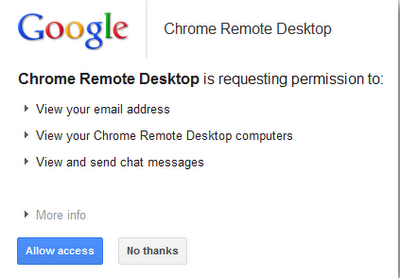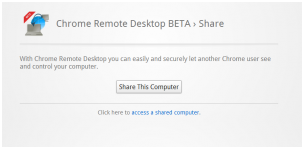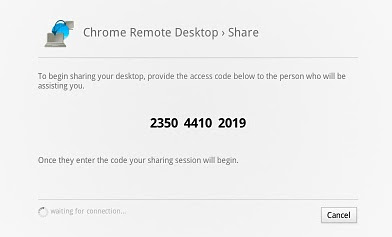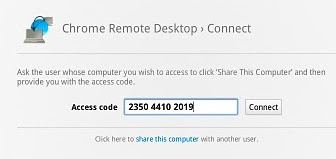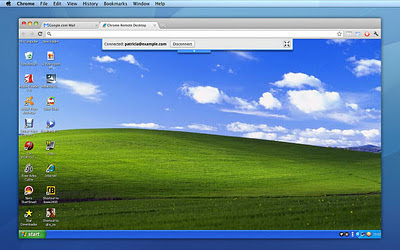किसी अनजाने नंबर से आपको काॅल आए तो वो नंबर किसका है ये बताने वाले बहुत से उपाय मौजूद है ऐसा ही एक उपाय है True Caller App पर इससे निजता की एक समस्या भी पैदा होती है कि कोई भी आपका नंबर लेकर आपका नाम जान सकता है खासकर परिवार में महिलाओं के नंबर ।
अगर आप चाहतें है कि इस एप्प में आपके नंबर से आपका नाम दिखाई ना दे तो आप ये आसानी से कर सकतें हैं ।
आपको बस इतना करना है कि
http://www.truecaller.com/unlist
इस वेब पते पर जाएं और अपना वो नंबर जिसे आप हटाना चाहतें है उसें भरकर (जैसे +919xxxxxxxxx )
नीचे एक सिक्योरिटी कोड भरकर
Unlist बटन पर क्लिक कर दें । ( उपर चित्र देखें )
बस अगलें कुछ मिनट से लेकर 24 घंटो में आपका नाम से गायब हो जायेगा ।
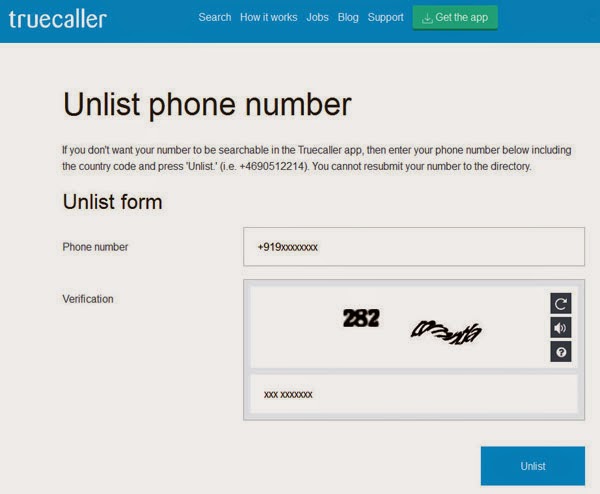






+HINDI+DUBBED.jpg)




.jpg)